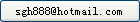Download the latest car DVR pricelist!
...................................................................................................................
Technical Specifications
- IR day and night vision for recording
- Recording resolution:1280*720/848*480/ 640x480 pixels
- Video format:H.264
- Repeat storage by section: 2/5/15 minutes or off
- Power source: Built-in rechargeable battery or 12V/24V Car Charger
- Supports SD/MMC card ( From 1GB up to 32GB)
- Microphone: can record sound
- Interface: HDMI & USB2.0
Setting the functions:
Turn on the DVR and press to enter into setting interface.Menu Button. Confirm by and select by for the following setting. Press again to exit after finished.
1.Movie Size: Select [1280x720/848x480 /640x480pixels]
2 Audio Recording: Select On or Off
3 Volume: From 0 to7
4 Motion Detect: Select On or Off
5 FPS: Select 10FPS/20FPS/30FPS
6 Recording time: select [2/5/15]minute to decide how many time will be storage per one section or Off.
7 Date Stamp: Select [Date & Time Stamp]or [No Stamp]
8 Date/Time: Set correct recording Date and time.
9 Language: Select [English/Chinese/Russian]
10 LightFrequency: set [50/60Hz].
11 Restore Default:. Select[ Yes]or [No].
12 Version: Show the software version number.
Preview on the HD TV
Connect the HDMI link of DVR with the HD TV, then turn on the DVR And enter into the preview mode automatically,and the operating steps are same as previewon the screen.
Note:
1) Please insert the SD/ MMC card before recording.
2) Please adjust the time display before recording. If not set a time, the DVR cannotrecord.
3) This DVR records in cycle if you choose 2/5/15 minutes as storage time.When the storage medium is full, it will record from the beginning again and erase over the previously recorded material automatically.It will have 3 seconds paus time,and namely the contents in the 3 seconds will not recorded.If select Off,when the storage medium is full,it shows Card Full and stop recording.
4) Because the DVR is DC5V input,please use the attached car charger. It have adaptor 12V/24V transfers to 5V already.
5) Whenyou cannot stop recording by pressing REC button, please check if you have selected the is.Montion Detect ON. If yes,please select.OFF

What is including:
- 1 x Camcorder
- 1 x Manual Li-ion battery
- 1 x Mount
- 1 x USBCable
- 1 x Car Charger (Include the adpator 12V/24V transfers to 5V)



Description in Russian
12 PCS IR
Матрица 1/3 CMOS
Запись видео AVI 1280х720 точек, 848х480 точек, 640x480 точек
Питание регистратора 12-24 В
Батарея регистратора Аккумулятор Li-ion
Дисплей 2.4 TFT Цветной
Микрофон встроенный
Угол обзора камеры 140 градусов
Память SD или MMC объемом от 256 Мб до 32 Гб | 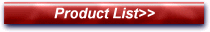

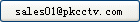 MSN:
MSN: