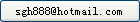SPECIFICATION:
1:720P high Definition Video 1280*720 H.264/AVC1,30fps MOV;
2:5.0 Mega pixels photo JPEG format:2592*1944 jpg format;
3:USING as a video recorder 20 minutes close-and-continue;
4:Support our company dedicated car charger configuration to side recording video features while charging;
5:USB 2.0;
6:Mass storage,support up to 32G TF memory card(you'd better use the SDH4 flash memory high-speed card);
7:PC-webcam 640*480;
8:Easy connection with PC/laptops,no need the driver;
9:built-in rechargeable high volume lithium-ion battery;
10:buit-in charger manage IC.
11:Dimension(mm:)
①68(L)*38(W)*18(H);
②51(L)*32(W)*14(H);
③65(L)*35(W)*18(H);
④70(L)*34(W)*18(H);

FUNCTION DESCRIPTION
1:To turn camera on or off,hold "power" until indicator light changes;
2:To record video,press the "shutter" button,The light will briefly flicker and go out as the camera begins to record 720p HD video,The camera will divide the resulting video files every 20 minutes,To stop recording,press the "shutter" button once more;
3:To enter photo mode,press "power" button.Light turns off then on.Press the "shutter" button to take pictures.With each press,light turns off and on and a picture will be saved to the micro SD card;
4:To charge camera,use supplied USB cable to connect the camera to computer.A red charing LED will light.When the camera battery is low power,connect the car charger and continue to work;
5:To access your pictures and HD video,connect the camera to your computer,and press the "power" button once;
6:To enter webcam mode,hold both the "power" and "shutter" buttons as you connect the camera to your computer.A driver is not required;
7:troubleshooting:
①Indicator ligh flashes slowly for 30 seconds,then turns off:*Micro SD card is not inserted or not fully seated.Ensure the card is locked in place;
②Camera begins to record,but indicator light turns on and recording stops shortly after starting;
③Camera will not respond at all,even when plugged in:*Use a staple,pin or similar object to carefully toggle the reset button on side.

|
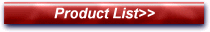

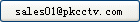 MSN:
MSN: